secondary IPV6 address add gateway and interface problem in VPS ON / openNebula.
After several manual attempts directly in the shell on the vps I decided to ask for support via email. A nice and friendly technician gave me the following link https://kb.wedos.com/cs/vps-on/vps-on-pridani-ipv6-adresy/#pridani-druhe-ipv6-adresy
i followed the guide and i finally managed to add additional ipv6 to the ::/56 subnet assigned in the opennebula panel. As you can see from the following images I have attached and added a total of 5 ipv6.
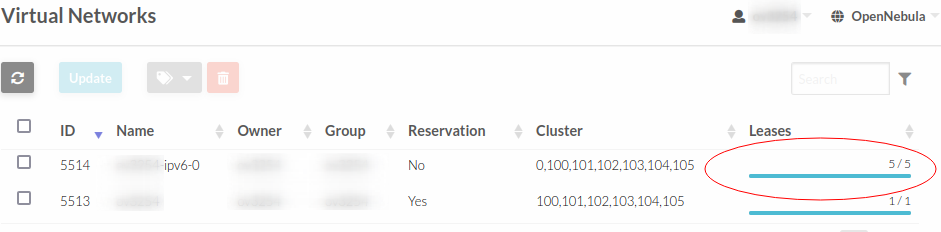
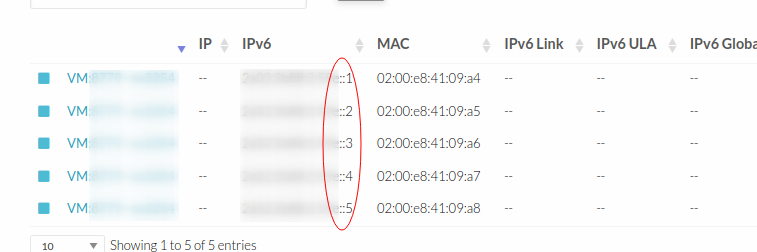
After updating the changes and restarting the server, the situation is as follows. Given that it is absurd from my point of view that openNebula raises 5 interfaces eth1 for ::1, eth2 for ::2, eth3 ::3 .. in the config and assigning a single ipv6 address for each interface being precisely from the same subnet and not there is an attempt to delegate to a user outside the network. Having said that, I rebooted the server and was expecting that /etc/network/interfaces had already taken the configuration but to my surprise it didn’t.
So I tried to add static addresses at startup without specifying the gateway for all addresses but only for the starting ::1 (see example). Result ::1 responds to pings and all others ::2 ::3 ::4 ::5 do not respond. I then tried to add the gateway for each ip with the result that ::5 replied and ::4 ::3 ::2 ::1 no longer replied.
1) vim /etc/network/interfaces
auto eth1 iface eth1 inet6 static address 2a02:x:x:x::1 netmask 56 autoconf 0 accept_ra 0 gateway 2a02:x:x:x::1 # opennebula specified in the panel auto eth2 iface eth2 inet6 static address 2a02:x:x:x::2 netmask 56 # gateway 2a02:x:x:x::1 (test add ipv6 without gateway) ... continue up to 5
At this point I went to add by hand following information from the main opennebula panel and then to check the routes on the vps and I realized that the situation is the following.
~$ ip -6 r s 2a02:x:x:x::/56 dev eth1 proto kernel metric 256 pref medium 2a02:x:x:x::/56 dev eth2 proto kernel metric 256 pref medium fe80::/64 dev eth0 proto kernel metric 256 pref medium fe80::/64 dev eth1 proto kernel metric 256 pref medium fe80::/64 dev eth2 proto kernel metric 256 pref medium default via 2a02:x:x:x::1 dev eth1 metric 1024 onlink pref medium ~$ route -6 Kernel IPv6 routing table Destination Next Hop Flag Met Ref Use If 2a02:x:x:x::/56 [::] U 256 2 0 eth1 2a02:x:x:x::/56 [::] U 256 1 0 eth2 fe80::/64 [::] U 256 2 0 eth0 fe80::/64 [::] U 256 2 0 eth1 fe80::/64 [::] U 256 1 0 eth2 [::]/0 2a02:2b88:2:500::1 UGH 1024 2 0 eth1 ip6-localhost/128 [::] Un 0 4 0 lo address/128 [::] Un 0 4 0 eth1 2a02:x:x:x::2/128 [::] Un 0 2 0 eth2 fe80::59ff:fedd:d89e/128 [::] Un 0 4 0 eth0 fe80::e8ff:fe41:9a4/128 [::] Un 0 4 0 eth1 fe80::e8ff:fe41:9a5/128 [::] Un 0 2 0 eth2 ff00::/8 [::] U 256 3 0 eth0 ff00::/8 [::] U 256 2 0 eth1 ff00::/8 [::] U 256 2 0 eth2 [::]/0 [::] !n -1 1 0 lo
ifconfig:
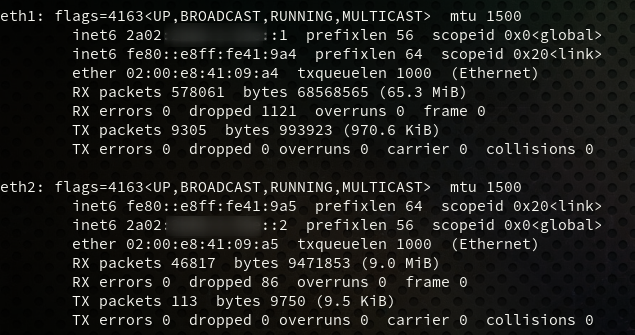
I realized then and I tried add manually add the gateway for eth2, eth3 … obviously with result:
~$ sudo ip -6 r a default via 2a02:x:x:x::1 dev eth2 RTNETLINK answers: File exists
at this point I wonder how it is right to do. Theoretically I should remove the gateway which is only assigned to eth1 and globally assign it to everything. Correct?
Example:
~$ sudo ip -6 r d default via 2a02:x:x:x::1 dev eth1
and add new global gateway without dev
~$ sudo ip -6 r a default via 2a02:x:x:x::1
I have a feeling it won’t work. Did you have the same problem? do you have any ideas about it?
Thanks for your help.